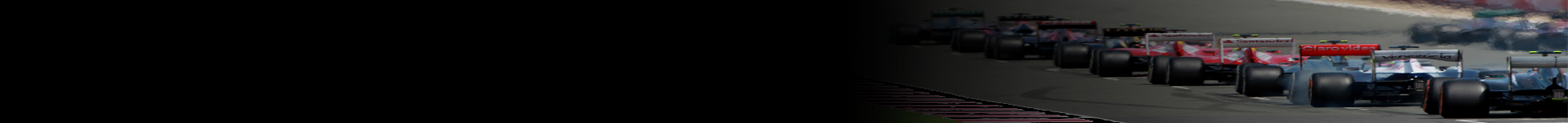The following pages contain the essential information for getting started with Blade® v1. Please review the following information carefully.
STEP 1: Software Download
Blade® v1 is provided through ESD (Electronic Software Distribution) only. Please download your software from the following link. This page will always contain the most up to date release versions of our software. Please ensure you check on a regular basis for software updates and new releases.
Date : 2023-03-23 13:10:35 File : Blade-x86-EN-1.19.23082.4.exe Size : 45,442,992 (43.34 MB) Build : 1.19.23082.4 MD5 : 1c9bb6cfb182b70ee7478c444156ed02 SHA1 : 86515cc347d649747d5f8d94943a99e84d91657c SHA256 : 94237030b57dff2817bfb54da69c4c244b75e262c55c8a37e76613e49596c531
STEP 2: Licence
When you purchase a new licence for Blade®, you will receive:
- USB Hardware Licence Dongle
USB dongles are normally shipped within 1 business day of purchase. You will be emailed with tracking information once the hardware has been shipped.
Upgrading Dongle with Licence Manager
If you are upgrading an existing USB dongle, you will need to connect to our licence server to update the licences contained on the device. This must be done with the latest version of our Licence Manager software. To download the software, please visit the following link:
The above link also explains the process of updating your dongle; please follow the instructions carefully.
STEP 3: Knowledge Base and Documentation
Our Knowledge Base contains articles, release notes, change log and other useful information: