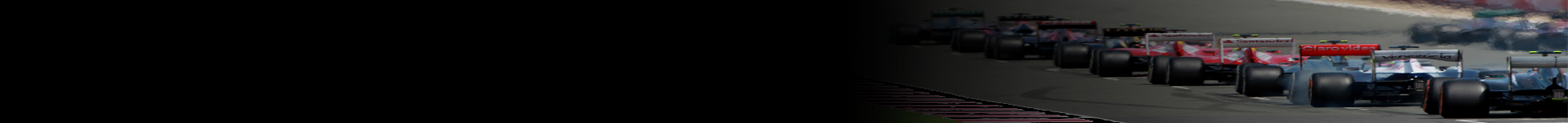The following pages contain the essential information for getting started with NetAnalysis®. Please review the following information carefully.
STEP 1: Software Download
NetAnalysis® is provided through ESD (Electronic Software Distribution) only. Please download your software from the following link. This page will always contain the most up to date release versions of our software. Please ensure you check on a regular basis for software updates and new releases.
Date : 2025-10-24 09:28:58 File : NetAnalysis-x86-EN-4.1.25297.2.exe Size : 187,379,440 (178.70 MB) Build : 4.1.25297.2 MD5 : 263b1028dbe50d09e74751117872602f SHA1 : aa5d8155922b378ba1650cb6ad8d5122acad1c33 SHA256 : 07ace0050f51e7e115fc924411ab37db03e22bfe618adc94377ba72ccd973ba8 SHA384 : 1b7eeea1d28e521f2718ec607cb184dc9e4263a1f8e94ed98a30c623430e62b8dbf027121b2437f12525ac55da8a04a9 SHA512 : cb5d1e7d9837cf21e772a06c55f185b03c331cdebf2284c6d5f0dc3d01ecc49995ca621650a8e552d4ca7d326a8f5b5a52608cd7dbd8cd505b6192258af7ee15
STEP 2: Licence
When you purchase a new licence for NetAnalysis® and HstEx®, or upgrade an old static licence key file, you will receive:
- USB Hardware Licence Dongle
USB dongles are normally shipped within 1 business day of purchase. You will be emailed with tracking information once the hardware has been shipped.
Upgrading Dongle with Licence Manager
If you are upgrading an existing USB dongle, you will need to connect to our licence server to update the licences contained on the device. This must be done with the latest version of our Licence Manager software. To download the software, please visit the following link:
The above link also explains the process of updating your dongle; please follow the instructions carefully.
STEP 3: Knowledge Base and Documentation
Our Knowledge Base contains articles, release notes, change log and other useful information: